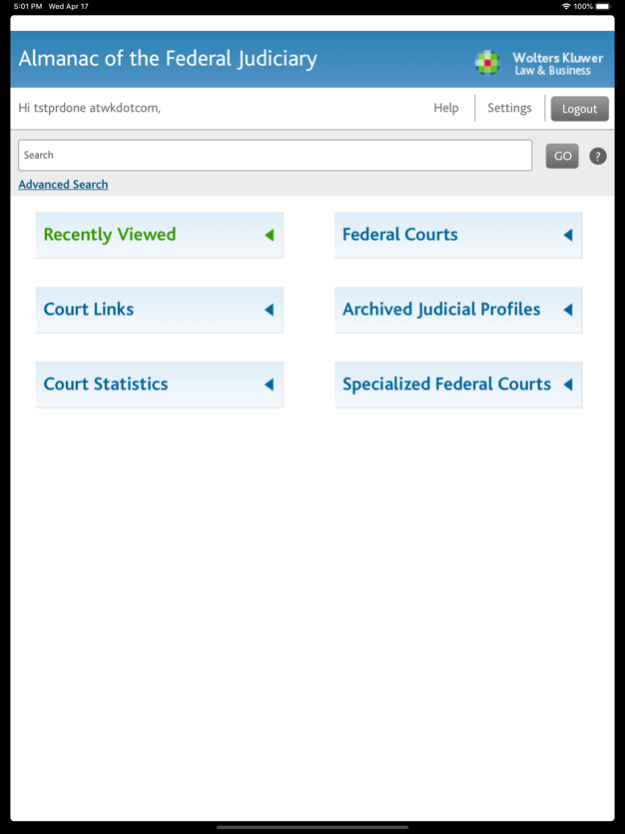AFJ 1.2.4
Continue to app
Free Version
Publisher Description
The mobile Almanac of the Federal Judiciary has built its considerable reputation by providing balanced, responsible judicial profiles of every federal judge and all the key bankruptcy judges and magistrate judges -- profiles that include reliable inside information based on interviews with lawyers who have argued cases before the federal judiciary.
Containing valuable, hard-to-find material on every federal trial judge and appellate judge in the nation, this unique resource includes:
•Each judge's academic and professional background, experience on the bench, noteworthy rulings, and media coverage
•Candid, revealing commentary by lawyers, based on first-hand experiences before their local federal judges
•Helpful tips for your litigating team in shaping case strategy
•Important insights into each judge's style, demeanor, knowledge, and management of courtroom proceedings
•And continuing in-depth research, with semiannual updates
Apr 18, 2019
Version 1.2.4
Legal info update
About AFJ
AFJ is a free app for iOS published in the Reference Tools list of apps, part of Education.
The company that develops AFJ is Wolters Kluwer. The latest version released by its developer is 1.2.4.
To install AFJ on your iOS device, just click the green Continue To App button above to start the installation process. The app is listed on our website since 2019-04-18 and was downloaded 2 times. We have already checked if the download link is safe, however for your own protection we recommend that you scan the downloaded app with your antivirus. Your antivirus may detect the AFJ as malware if the download link is broken.
How to install AFJ on your iOS device:
- Click on the Continue To App button on our website. This will redirect you to the App Store.
- Once the AFJ is shown in the iTunes listing of your iOS device, you can start its download and installation. Tap on the GET button to the right of the app to start downloading it.
- If you are not logged-in the iOS appstore app, you'll be prompted for your your Apple ID and/or password.
- After AFJ is downloaded, you'll see an INSTALL button to the right. Tap on it to start the actual installation of the iOS app.
- Once installation is finished you can tap on the OPEN button to start it. Its icon will also be added to your device home screen.